Maybe you already know this http://www.filmon.com
Until it will last, it broadcasts some international tv channels (BBC, CNN, CBS...and porn as well).
It works "software-less" on iPad, iPhone and Android.
On Windows it need a software (downloadable from the site itself) and on Linux you can run it with Wine with no problems.
But I didn't want to use it because it requires too CPU work therefore I thought about a workaround (works only on Firefox since on Chrome you can't change your user agent) and the principle on which it is based is to emulate the browser of Google Nexus One.
Follow these steps:
- Install the extension User Agent Switcher and reload Firefox
- From Tools Menu search for something like "Default User Agent"
- Click on "Edit User Agent"
- Click on "New", then on "New User Agent..."
- In "Description" field write whatever you want (e.g. Google Nexus One)
- In "User Agent" paste this string: "Mozilla/5.0 (Linux; U; Android 2.1; en-us; Nexus One Build/ERD62) AppleWebKit/530.17 (KHTML, like Gecko) Version/4.0 Mobile Safari/530.17" (without quotes of course)
- Empty other fields and click Ok
- Now go on http://www.filmon.com and choose the channel you want to see
- Choose Totem or VLC as software to reproduce the stream
- Enjoy!
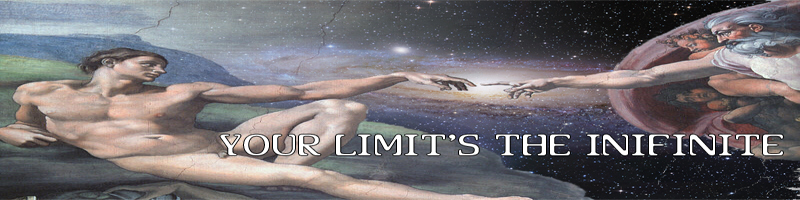




















0 commenti:
Posta un commento